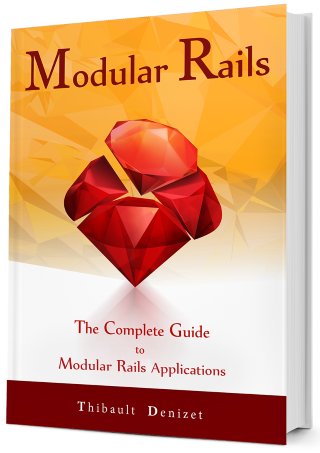Chapter 12
The Contacts Module: Extending Models & Controllers
Extending models is much easier than extending views. Thanks to Ruby open classes, we can always add more methods to an existing class.
Let’s see how.
Don’t forget to create our branch for the chapter:
git checkout -b Chapter-12
12.1. Extending Contacts
Step 1: The Decorator folder
To keep it organized, we’ll extend models and controllers in files called decorators.
By using the modular_engine generator, you should have a decorators/ folder in your engine’s app/ folder. In there, you will find two more folders: models/ and controllers/. We’re going to create one decorator for each class that we want to extend. But first, let’s make sure our decorators will be loaded by Rails automatically.
Step 2: Load the decorators
To load the content of your decorators, we need to tell Rails to load them. Actually, with the gem we used to generate the engine, the piece of code to do it should already be there, but let’s take a look.
Open the engine.rb file in the Contacts engine (located in lib/blast/contacts). You should see the contents of Listing 1 somewhere inside the engine file:
contacts/lib/blast/contacts/engine.rb
# ...
config.to_prepare do
Dir.glob(Engine.root.join("app", "decorators", "**", "*_decorator*.rb")) do |c|
Rails.configuration.cache_classes ? require(c) : load(c)
end
end
# ...
And that’s all the magic we need to load our decorators!
Step 3: Create a decorator for the User model
Now, let’s try it. Create a decorator for User from the Contacts engine folder, and put the code from Listing 2 inside:
touch app/decorators/models/user_decorator.rb
contacts/app/decorators/models/user_decorator.rb
Blast::User.class_eval do
has_many :contacts, class_name: "Blast::Contacts::Contact"
end
And that’s it! You can put anything you’d like to add to the User model in the class_eval block. Note however, that we need to provide the namespaced name of the module we’re linking, otherwise it will try to find the Contact model in the Blast::User scope, instead of the Blast::Contacts scope!
Step 4: A quick test in the console
Let’s see if what we just did is working. Fire up the rails console and type Blast::User.first.contacts (Obviously, you need a user, but we have already created some).
You should get a CollectionProxy object showing up in your terminal:
Loading development environment (Rails 5.2.3)
2.6.3 :001 > Blast::User.first.contacts
... [output] ...
=> #<ActiveRecord::Associations::CollectionProxy []>
Step 5: Update the Contacts controller
A few steps back, we added the possibility to show all the contacts to a user. But that’s not the behavior we want. We want to show a user only his contacts.
To do this, we need to change the value we give to @contacts in the index action of the ContactsController, as shown in Listing 3:
contacts/app/controllers/blast/contacts/contacts_controller.rb
# ...
def index
@contacts = current_user.contacts
end
# ...
Thanks to the has_many relationship that we added, it’s working! Time to extend the dashboard!
12.2. Extending the Dashboard
So you’ve just learned how to extend anything in any way you might want. But to learn something, you need to do, do, do and do again. That’s what we’re going to do now! The dashboard is so white it’s blinding! It would be nice to see a table on this page showing the last contacts a user created.
Step 1: Add a hook
You know the drill already… let’s add a hook to the dashboard view, as shown in Listing 4, so we can easily extend it in the Contacts engine. We’re going to call this hook dashboard.
core/app/views/blast/dashboard/index.html.erb
<h2>Dashboard</h2>
<hr>
<div class="row">
<!-- The Dashboard Hook -->
<span data-blast-hook='dashboard'></span>
</div>
A simple span is enough for the dashboard. We’re going to insert code right after it with Deface.
Step 2: Add an override
Time to create a new override that will be responsible for adding a list of contacts on the dashboard:
touch app/overrides/add_contacts_list_to_dashboard.rb
app/overrides/add_contacts_list_to_dashboard.rb
Deface::Override.new(:virtual_path => "blast/dashboard/index",
:name => "add_contacts_list_to_dashboard",
:insert_after => "[data-blast-hook='dashboard']",
:partial => "overrides/contacts_list",
:namespaced => true)
Step 3: Add an override view
And finally, the list of contacts. This is a simple view with a table showing a user’s contacts.
touch app/views/blast/contacts/overrides/_contacts_list.html.erb
app/views/blast/contacts/overrides/_contacts_list.html.erb
<div class="col-md-6">
<div class="panel panel-primary">
<div class="panel-heading">
Last 3 Contacts
</div>
<table class="table">
<thead>
<th>ID</th>
<th>Name</th>
<th>Email</th>
<th>Created On</th>
</thead>
<tbody>
<%- current_user.contacts.each do |contact| %>
<tr>
<td><%= contact.id %></td>
<td><%= contact.first_name %> <%= contact.last_name %></td>
<td><%= contact.email %></td>
<td><%= contact.created_at.strftime("%d %b. %Y") %></td>
</tr>
<% end %>
</tbody>
</table>
<div class="panel-body text-center">
<%= link_to '...', contacts_path %>
</div>
</div>
</div>
Did you see how we got the list of contacts? We used current_user.contacts directly in the view. That’s not really “good practice” so we’ll move it to the controller in a bit. First, let’s take a look at Figure 1 to see what we’ve accomplished:

Of course, by navigating to “Contacts -> New Contact” you can add multiple contacts so that you have a populated list like ours.
Now let’s change how we get the list of contacts!
12.2.1. Part 7: Extending the Core controllers
To fix the current_user.contacts code in our view, and replace it with an @contacts assignment in the controller, we need to override the DashboardController.
Step 1: Create a decorator for the Dashboard controller
Just like when we extended a model, we’re going to create a decorator. A controller decorator to be precise. We cannot override the index action because that would mean overriding it again in the next chapter. A better option is to use a before_action to assign the @contacts value, as you can see in Listing 7:
touch app/decorators/controllers/dashboard_decorator.rb
app/decorators/controllers/dashboard_decorator.rb
Blast::DashboardController.class_eval do
before_action :set_contacts, only: :index
private
def set_contacts
@contacts = current_user.contacts
end
end
Step 2: Update the override view
Now we can change the override view that we created a few steps back and use @contacts instead of current_user.contacts.
app/views/blast/contacts/overrides/_contacts_list.html.erb
<div class="col-md-6">
<!-- ... -->
<%- @contacts.each do |contact| %>
<!-- ... -->
</div>
Step 3: Take a look
It should still be working! So now you know how to extend models, controllers and views! Is there anything else we have to extend? The answer is yes!
12.3. Pushing Our Changes
It’s now time to push our changes to GitHub. You should know the steps by now:
- Check the changes:
git status
- Stage them:
git add .
- Commit them:
git commit -m "Extending Contacts Models & Controllers" - Push to your GitHub repo if you’ve configured it:
git push origin Chapter-12
12.4. Wrap Up
In this chapter we extended the Core module models, so that we can add the relationships that are only relevant if the Contacts module is included. We did the same for the controllers.
12.4.1. What did we learn?
- How to use
decoratorsso extend our Models and Controllers - How to user the
.class_evalmethod in our decorators
12.4.2. Next Step
Next, we’ll be creating our Tasks module, but first, we have an exercise for you!